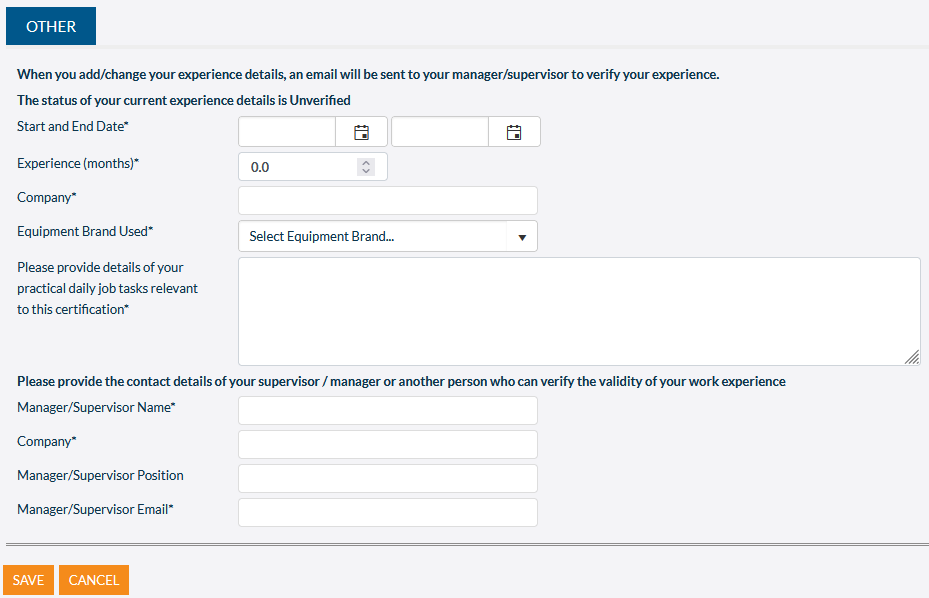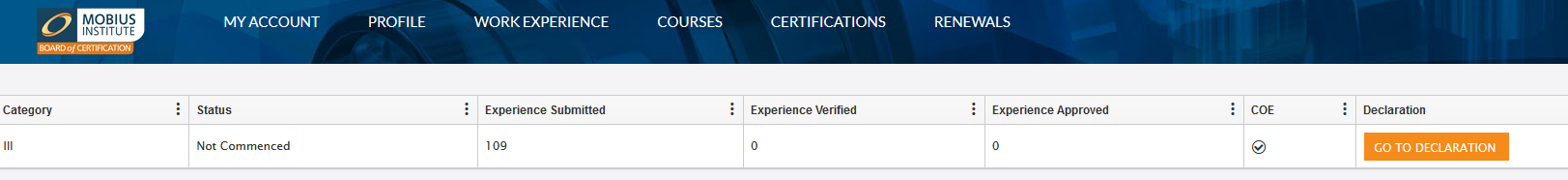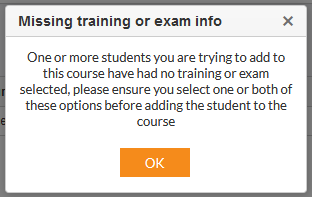For TPs that wish to order and pay for renewals on behalf of their student they will now order via the TMS, be selecting the option below, the TP will then be taken to the order screen.
Once on the order screen below TPs can enter the email address of the corresponding student then press tab, the TMS will then preload the students details on behalf of the TP saving them from filling in data we already store in the TMS.
Student work experience now has a start and end date which auto calculates the months they were employed with a company.
Student View
Students will have a renewal tab view to know where in the process their renewal is currently sitting.
There is a description below the renewal box that lists the meaning of each status so the student can understand what each value means.
Experience is now separated into 3 columns so students can easily visualise where the experience is currently being held up.
Lastly we have noticed that in the new process of adding students to a course some training partners are forgetting to select training or exam, there is now a pop up that will advise the user they have not selected anything, they will need to make at least one selection on each student to be able to add all students to the course.